Recently, a writer friend was collecting tips on self-editing, and I happily obliged. Later it struck me that the tip I sent her might be of interest here as well. So, for what it's worth, the following is a little advice on how to edit your own writing...
Hearing What's Right and What's Wrong
Often the ear can pick up on the things the eye doesn’t see. That’s why it’s always important during the editing process to listen to what you’ve written.
I’m not sure about PCs, but if you’re on a Mac, this is super easy to do. Simply highlight the portion you’d like to hear then press Option-6 and the computer will begin reading it to you.
If that doesn’t work, no problem, it just means that your computer is set to something other than Option-6 as the correct key combination. All you need to do is this:
- Go into System Preferences>>Dictation and Speech>>Text to Speech
- Work your way through the choices presented. Pick the voice you like best, set the rate at which you’d like to hear it speak, and then determine which key combination you want to use in order to get the computer to read to you.
That’s it. Once you’re back in your document, simply highlight the portion you need to hear out loud, press the key combination you’ve chosen, and you’re good to go. Press the same key combination to make it stop reading, if necessary. (Note that this works in all applications, not just Word. I often use it to read important emails back to myself before sending–not to mention blog posts before posting.)
Listening vs. Looking
The automated voice does take a little getting used to, but if you persist beyond the first 10 minutes or so, it really does stop being an issue. It helps that you can adjust the speed and voice whenever you want.
And it's worth it. Listening to your story can make a big difference during the editing process in numerous ways, such as alerting you to typos and repeated words, revealing passages that are confusing or boring or in the wrong places, and highlighting problems with pacing, dialogue, descriptions, rhythm, voice, and much more. I highly recommend it, to beginners and pros alike.
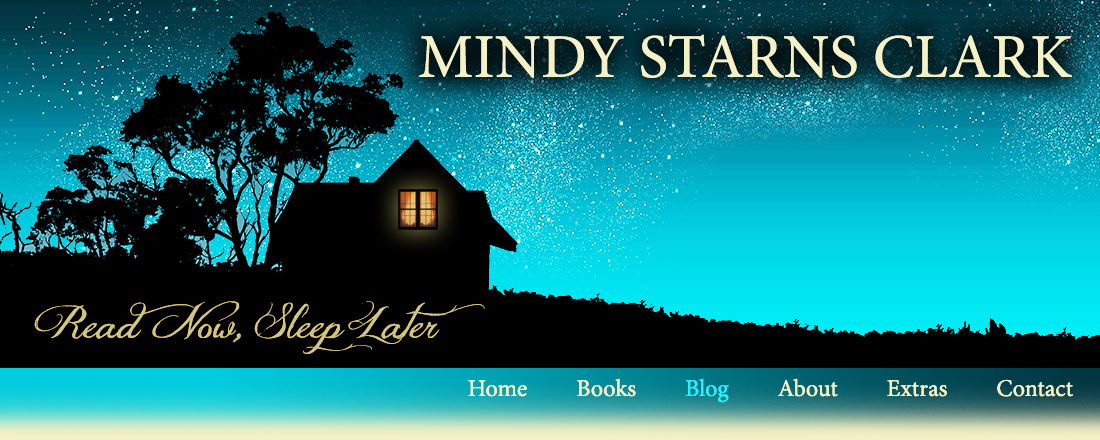







No comments:
Post a Comment